|
ASCII
INPUT
The meter receives
commands and setup
data. The meter may
receive one of 8
commands: P, G, W,
R, V, SC, SG, and
SP. Each of these
commands are explained
in detail in the
following pages.
Each is a single
letter preceded by
the preamble string
of the following
3 characters: @U?.
For example, Put
reads @U?P. The @
U and ? characters
reduce the probability
of noise patterns
and aid in generating
an acceptable command.
The Put command is
followed by 42 hex
characters of desired
setup data. All commands
are terminated with
a carriage return,
indicated by
<CR>.
@U?P<CR>
@U?G<CR>
@U?W<CR>
@U?R<CR>
@U?V<CR>
@U?SC<CR>
@U?SGaa<CR>
@U?SPaadd<CR>
'Put' Command @
U?P (setup data) <CR>
Sends setup data
to the meter. The meter
then stores data into
its active memory and
starts making measurements
using the new setup
parameters.
'Get' Command @
U?G <CR>
Sends the current
setup parameters from
the meter's active
memory to the computer.
Use the 'Get' command
after the 'PUT' command
to verify that the
meter has correct setup
parameters.
'Write'
Command @ U?W <CR>
Transfers the
setup data in the meter's
active (volatile) memory
to nonvolatile memory.
Once the setup data
is transferred to the
nonvolatile memory
it becomes a stored
program. A program
may be active, but
not stored, by executing
a 'Put' command or,
entered from the keyboard.
Stored programs are
not affected when you
recall the meter or
power loss occurs.
When power is restored
or the recall is complete,
stored program data
resides in both the
active and nonvolatile
memory.
'Read' Command @
U?R <CR>
Requests the meter
to read (transfer)
the setup data from
the non-volatile memory
into the active memory
for use in the measurements
that follow and to
send this setup data
to the computer.
'Print' Command
@U?V <CR>
Works as a print
request and sends out
one measurement data.
This command only works
when you select RTS
message handshake and
the RTS input is false.
Single 'GET' Command
@U?SGaa <CR>
Two ASCII characters
sends the content of
aa address in memory.
aa are two ASCII characters
of 0 - 9 and A - F.
aa is a hexadecimal
address of memory.
Refer to the Table
8-3 for available memory
location for this command.
Table
8-3
Memory
Addresses Accessed
by Single 'GET' and
Single 'PUT' Commands
|
aa
|
Description
|
|
aa
|
Description
|
|
29
|
Function
|
|
2F
30
31
|
SCALE
LSB
SCALE 2nd byte
SCALE MSB
|
|
2A
|
Decimal
point |
|
32
33
34
|
SCALE
LSB
SCALE 2nd byte
SCALE MSB
|
|
2B
|
Configuration |
|
35
36
37
|
Setpoint
Low LSB
Setpoint Low
2nd Byte
Setpoint Low
MSB |
|
2C
|
Analog
output configuration |
|
38
39
3A
|
Setpoint
Low LSB
Setpoint Low
2nd Byte
Setpoint Low
MSB |
|
2D
2E
|
Gate
time: low byte
Gate time: High
byte |
|
3B
|
Calibration
Number |
| |
|
|
3C
3D
3E
|
Analog
Output Offset
LSB
Analog Output
Offset MSB
Analog Output
Scale |
Single
'PUT' Command @U?SPaadd
<CR>
Puts the dd data in
the aa memory address.
aa and dd are each
two ASCII characters,
from 0 - 9 or A - F.
aa consists of two
hexadeci-mal digits
of address and dd consists
of two hexadecimal
digits of data. Table
8-3 shows available
address locations for
this command.
 Caution: Use
this command only with
addresses (aa values)
shown in Table 8-3.
Caution: Use
this command only with
addresses (aa values)
shown in Table 8-3.
Micro Controller
Revision Command @U?SC
<CR>
This command returns
one ASCII character
representing the revision
number or letter of
the micro controller
program.
INTERFACING
EXAMPLES
The meter can interface
to any device with
RS-232E communications.
The output levels are
▒8 V and the inputs
may accept up to ▒25
V. The pin connections
are labeled for the
meter to emulate DCE
(Data Communications
Equipment). Examples
are given for connections
to an IBM PC with D-25
and D-9 connectors.
A 7' cable with two
RJ-12 telephone jacks
at two ends are provided
with RS-232 option.
The connector adapter
for D-9 and D-25 are
optional.
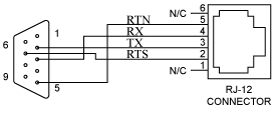
Figure
8-12.
Meter
Serial Port
to a D-9 Connector
|
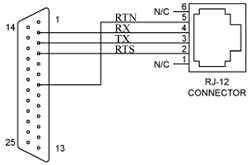
Figure
8-13.
Meter
Serial Port
to a D-25 Connector
|
Meter
to IBM PC - D-9 or
D-25 Connector
Table
8-4
|
Description
|
IBM
PC (DTE)
D-25 Connector
|
IBM
PC (DTE)
D-9 Connector
|
METER
(DCE)
|
|
N/C
|
N/C
|
J2-1
No Connection
|
|
Request
to Send
|
4
|
7
|
J2-2
RS-232 (RTS)
|
|
Received
Data
|
3
|
2
|
J2-3
RS-232 OUT
(TX)
|
|
Transmitted
Data
|
2
|
3
|
J2-4
RS-232 IN (RX)
|
|
Signal
Return
|
7
|
5
|
J2-5
Return (RTN)
|
|
N/C
|
N/C
|
J2-6
No Connection
|
PROGRAMMING
CONSIDERATIONS
Communication Rate
If possible, use 9600
baud for communications
instead of 1200. 9600
baud has a faster reading
rate and less time
is spent communicating.
The table below details
measurement and setup
time:
Baud
Rate Information
Table
8-5
|
9600
Baud
|
1200
Baud
|
|
Measurements
(9 Characters)
|
9.4
msec
|
75
msec
|
|
Setup
data (43
Characters)
|
45.8
msec
|
360
msec
|
Modem
Operation
You may connect the
meter to a freestanding
modem, such as the
Hayes Smartmodem 1200,
to transmit and receive
data over phone lines.
A typical controller
would be an IBM PC
with a Hayes Smartmodem
1200B plug-in modem.
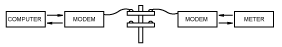
Figure 8-14. Modem
Concept
Use a 1200 baud rate
to receive measurement
and setup data to be
sent from the computer
to the meter. Connect
an auto answering modem
to the meter to gather
data from a remote
location upon demand.
If you send a command
to the meter at 1200
baud while the meter's
active memory is programmed
for 9600 baud, the
meter will automatically
switch to 1200 baud.
This prevents the modem
application from being
disabled when a setup
parameter of 9600 baud
is accidentally sent
to the meter.
PARITY
CHECKING
Although
the meter includes
an even parity bit
with data sent out
on the RS-232C interface,
it does not check the
data received for even
parity.
TIMING
When you send a 'PUT'
command to the meter,
the command is accompanied
by a string of 42 setup
characters. The BASIC
program statement PRINT
#1, @U?P + SETUP$ puts
the string into an
output buffer for transmission
and the BASIC program
continues while the
data is being transmitted.
If, within a few lines,
you execute the statement
PRINT #1, @U?G, the
@U?G is added to the
end of the setup string
in the buffer (which
is still being transmitted).
This causes the @U?G
characters to be missed
because each transmission
from the computer must
be completely received
by the meter and the
next measurement started
before another command
is issued. A statement
FOR J=1 TO 300:NEXT
J introduces enough
delay to allow separation
between commands.
| PROGRAMMING
EXAMPLE |
| 50 |
'
************************************************** |
| 60 |
'
COMMUNICATION
EXAMPLE |
| 100 |
'
THIS PROGRAM
READS THE OUTPUT |
| 110 |
'
************************************************* |
| 150 |
CLS |
| 170 |
PRINT
"SET ALL CONFIGURATION
DIGITS TO ZERO" |
| 180 |
PRINT |
| 200 |
INPUT
"ENTER COM1
(1) OR COM2
(2) RS-232
PORT";W |
| 220 |
IF
W=1 THEN COMM$="COM1"
ELSE COMM$="COM2" |
| 240 |
INPUT
"ENTER A SINGLE
COMMAND (SC,
SPaadd, V,
... ";BB$ |
| 270 |
GOSUB
1000 |
| 280 |
PRINT |
| 290 |
PRINT
RES$ |
| 330 |
INPUT
"ENTER COMMAND,
TO REPEAT,
S TO START
OVER";AA$ |
| 340 |
IF
AA$="S" OR
AA$="s" THEN
200 |
| 345 |
IF
AA$<>"" THEN
BB$=AA$ |
| 350 |
GOTO
270 |
| 450 |
END |
| 1000 |
B$="" |
| 1100 |
CR$=CHR$(13) |
| 1200 |
CLOSE:
OPEN COMM$+":9600,E,7,1,DS,CS,RS"
AS #1 |
| 1300 |
IF
BB$="" THEN
BB$="V" |
| 1350 |
PRINT
#1, "@U?"+BB$+CR$; |
| 1370 |
PRINT
"WAITING ....
"; |
| 1400 |
FOR
X=1 TO 20:
NEXT X |
| 1500 |
PRINT
"."; |
| 1550 |
N=N+1 |
| 1570 |
IF
N > 1000 THEN
RES$="NO ANSWER":GOTO
2000 |
| 1600 |
IF
LOC(1)=0 THEN
1400 |
| 1650 |
ON
ERROR GOTO
1400 |
| 1700 |
A$=INPUT$(LOC(1),#1) |
| 1800 |
B$=B$+A$ |
| 1850 |
Q=INSTR(B$,CR$) |
| 1900 |
IF
Q=0 THEN 1500 |
| 1950 |
RES$=LEFT$(B$,Q-1) |
| 2000 |
N=0 |
| 2100 |
CLOSE
#1 |
| 2200 |
RETURN |
ASCII
INPUT
The meter receives
commands and setup
data. The meter may
receive one of 8 commands:
P, G, W, R, V, SC,
SG, and SP. Each of
these commands are
explained in detail
in the following pages.
Each is a single letter
preceded by the preamble
string of the following
3 characters: @U?.
For example, Put reads
@U?P. The @ U and ?
characters reduce the
probability of noise
patterns and aid in
generating an acceptable
command. The Put command
is followed by 42 hex
characters of desired
setup data. All commands
are terminated with
a carriage return,
indicated by <CR>.
@U?P<CR>
@U?G<CR>
@U?W<CR>
@U?R<CR>
@U?V<CR>
@U?SC<CR>
@U?SGaa<CR>
@U?SPaadd<CR>
'Put' Command @
U?P (setup data) <CR>
Sends setup data
to the meter. The meter
then stores data into
its active memory and
starts making measurements
using the new setup
parameters.
'Get' Command @
U?G <CR>
Sends the current
setup parameters from
the meter's active
memory to the computer.
Use the 'Get' command
after the 'PUT' command
to verify that the
meter has correct setup
parameters.
'Write'
Command @ U?W <CR>
Transfers the
setup data in the meter's
active (volatile) memory
to nonvolatile memory.
Once the setup data
is transferred to the
nonvolatile memory
it becomes a stored
program. A program
may be active, but
not stored, by executing
a 'Put' command or,
entered from the keyboard.
Stored programs are
not affected when you
recall the meter or
power loss occurs.
When power is restored
or the recall is complete,
stored program data
resides in both the
active and nonvolatile
memory.
'Read' Command @
U?R <CR>
Requests the meter
to read (transfer)
the setup data from
the non-volatile memory
into the active memory
for use in the measurements
that follow and to
send this setup data
to the computer.
'Print' Command
@U?V <CR>
Works as a print
request and sends out
one measurement data.
This command only works
when you select RTS
message handshake and
the RTS input is false.
Single 'GET' Command
@U?SGaa <CR>
Two ASCII characters
sends the content of
aa address in memory.
aa are two ASCII characters
of 0 - 9 and A - F.
aa is a hexadecimal
address of memory.
Refer to the Table
8-3 for available memory
location for this command.
Table
8-3
Memory
Addresses Accessed
by Single 'GET' and
Single 'PUT' Commands
|
aa
|
Description
|
|
aa
|
Description
|
|
29
|
Function
|
|
2F
30
31
|
SCALE
LSB
SCALE 2nd byte
SCALE MSB
|
|
2A
|
Decimal
point |
|
32
33
34
|
SCALE
LSB
SCALE 2nd byte
SCALE MSB
|
|
2B
|
Configuration |
|
35
36
37
|
Setpoint
Low LSB
Setpoint Low
2nd Byte
Setpoint Low
MSB |
|
2C
|
Analog
output configuration |
|
38
39
3A
|
Setpoint
Low LSB
Setpoint Low
2nd Byte
Setpoint Low
MSB |
|
2D
2E
|
Gate
time: low byte
Gate time: High
byte |
|
3B
|
Calibration
Number |
| |
|
|
3C
3D
3E
|
Analog
Output Offset
LSB
Analog Output
Offset MSB
Analog Output
Scale |
Single
'PUT' Command @U?SPaadd
<CR>
Puts the dd data in
the aa memory address.
aa and dd are each
two ASCII characters,
from 0 - 9 or A - F.
aa consists of two
hexadeci-mal digits
of address and dd consists
of two hexadecimal
digits of data. Table
8-3 shows available
address locations for
this command.
 Caution: Use
this command only with
addresses (aa values)
shown in Table 8-3.
Caution: Use
this command only with
addresses (aa values)
shown in Table 8-3.
Micro Controller
Revision Command @U?SC
<CR>
This command returns
one ASCII character
representing the revision
number or letter of
the micro controller
program.
INTERFACING
EXAMPLES
The meter can interface
to any device with
RS-232E communications.
The output levels are
▒8 V and the inputs
may accept up to ▒25
V. The pin connections
are labeled for the
meter to emulate DCE
(Data Communications
Equipment). Examples
are given for connections
to an IBM PC with D-25
and D-9 connectors.
A 7' cable with two
RJ-12 telephone jacks
at two ends are provided
with RS-232 option.
The connector adapter
for D-9 and D-25 are
optional.
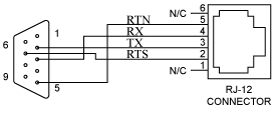
Figure
8-12.
Meter
Serial Port
to a D-9 Connector
|
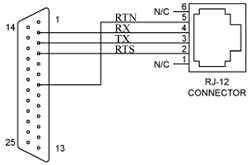
Figure
8-13.
Meter
Serial Port
to a D-25 Connector
|
Meter
to IBM PC - D-9 or
D-25 Connector
Table
8-4
|
Description
|
IBM
PC (DTE)
D-25 Connector
|
IBM
PC (DTE)
D-9 Connector
|
METER
(DCE)
|
|
N/C
|
N/C
|
J2-1
No Connection
|
|
Request
to Send
|
4
|
7
|
J2-2
RS-232 (RTS)
|
|
Received
Data
|
3
|
2
|
J2-3
RS-232 OUT
(TX)
|
|
Transmitted
Data
|
2
|
3
|
J2-4
RS-232 IN (RX)
|
|
Signal
Return
|
7
|
5
|
J2-5
Return (RTN)
|
|
N/C
|
N/C
|
J2-6
No Connection
|
PROGRAMMING
CONSIDERATIONS
Communication Rate
If possible, use 9600
baud for communications
instead of 1200. 9600
baud has a faster reading
rate and less time
is spent communicating.
The table below details
measurement and setup
time:
Baud
Rate Information
Table
8-5
|
9600
Baud
|
1200
Baud
|
|
Measurements
(9 Characters)
|
9.4
msec
|
75
msec
|
|
Setup
data (43
Characters)
|
45.8
msec
|
360
msec
|
Modem
Operation
You may connect the
meter to a freestanding
modem, such as the
Hayes Smartmodem 1200,
to transmit and receive
data over phone lines.
A typical controller
would be an IBM PC
with a Hayes Smartmodem
1200B plug-in modem.
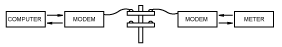
Figure 8-14. Modem
Concept
Use a 1200 baud rate
to receive measurement
and setup data to be
sent from the computer
to the meter. Connect
an auto answering modem
to the meter to gather
data from a remote
location upon demand.
If you send a command
to the meter at 1200
baud while the meter's
active memory is programmed
for 9600 baud, the
meter will automatically
switch to 1200 baud.
This prevents the modem
application from being
disabled when a setup
parameter of 9600 baud
is accidentally sent
to the meter.
PARITY
CHECKING
Although
the meter includes
an even parity bit
with data sent out
on the RS-232C interface,
it does not check the
data received for even
parity.
TIMING
When you send a 'PUT'
command to the meter,
the command is accompanied
by a string of 42 setup
characters. The BASIC
program statement PRINT
#1, @U?P + SETUP$ puts
the string into an
output buffer for transmission
and the BASIC program
continues while the
data is being transmitted.
If, within a few lines,
you execute the statement
PRINT #1, @U?G, the
@U?G is added to the
end of the setup string
in the buffer (which
is still being transmitted).
This causes the @U?G
characters to be missed
because each transmission
from the computer must
be completely received
by the meter and the
next measurement started
before another command
is issued. A statement
FOR J=1 TO 300:NEXT
J introduces enough
delay to allow separation
between commands.
| PROGRAMMING
EXAMPLE |
| 50 |
'
************************************************** |
| 60 |
'
COMMUNICATION
EXAMPLE |
| 100 |
'
THIS PROGRAM
READS THE OUTPUT |
| 110 |
'
************************************************* |
| 150 |
CLS |
| 170 |
PRINT
"SET ALL CONFIGURATION
DIGITS TO ZERO" |
| 180 |
PRINT |
| 200 |
INPUT
"ENTER COM1
(1) OR COM2
(2) RS-232
PORT";W |
| 220 |
IF
W=1 THEN COMM$="COM1"
ELSE COMM$="COM2" |
| 240 |
INPUT
"ENTER A SINGLE
COMMAND (SC,
SPaadd, V,
... ";BB$ |
| 270 |
GOSUB
1000 |
| 280 |
PRINT |
| 290 |
PRINT
RES$ |
| 330 |
INPUT
"ENTER COMMAND,
TO REPEAT,
S TO START
OVER";AA$ |
| 340 |
IF
AA$="S" OR
AA$="s" THEN
200 |
| 345 |
IF
AA$<>"" THEN
BB$=AA$ |
| 350 |
GOTO
270 |
| 450 |
END |
| 1000 |
B$="" |
| 1100 |
CR$=CHR$(13) |
| 1200 |
CLOSE:
OPEN COMM$+":9600,E,7,1,DS,CS,RS"
AS #1 |
| 1300 |
IF
BB$="" THEN
BB$="V" |
| 1350 |
PRINT
#1, "@U?"+BB$+CR$; |
| 1370 |
PRINT
"WAITING ....
"; |
| 1400 |
FOR
X=1 TO 20:
NEXT X |
| 1500 |
PRINT
"."; |
| 1550 |
N=N+1 |
| 1570 |
IF
N > 1000 THEN
RES$="NO ANSWER":GOTO
2000 |
| 1600 |
IF
LOC(1)=0 THEN
1400 |
| 1650 |
ON
ERROR GOTO
1400 |
| 1700 |
A$=INPUT$(LOC(1),#1) |
| 1800 |
B$=B$+A$ |
| 1850 |
Q=INSTR(B$,CR$) |
| 1900 |
IF
Q=0 THEN 1500 |
| 1950 |
RES$=LEFT$(B$,Q-1) |
| 2000 |
N=0 |
| 2100 |
CLOSE
#1 |
| 2200 |
RETURN |
|